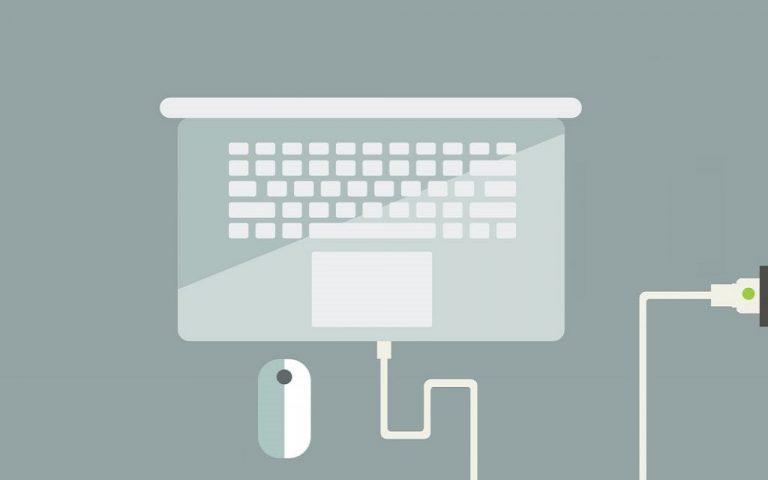WordPress Security: How to protect your Website.
WordPress is the most popular and easy-to-use Web-Content Management System (CMS). It has millions of active and live installations to date. It is also the platform of choice for over 43% of all sites across the web.
With its open-source nature and being too popular, it entices all sorts of cybercrime activity, and exploitation through the vulnerability of its core files, themes, and plugins.
Therefore, to prevent any future attacks and potential security breaches, it is best to be alert and apply necessary precautionary security measures to your website. To help and guide you through the basics, I listed down a few important points to do to your website.
5 Basic to-do things below are important to protect your WordPress website.
- Use SSL for DATA encryption
- Update the WordPress website regularly
- Install a security plugin to limit access to the WordPress admin page
- Hide the admin page as much as possible using a plugin
- Secure all subscription forms, contact forms, and newsletter forms with a captcha to prevent spam-bots
Use SSL for DATA encryption
Websites with SSL show a locked indicator with HTTPS://
Websites need SSL certificates to keep user data secure, verify ownership of the website, prevent attackers from creating a fake version of the site, and convey trust to users. See the image below with enabled SSL
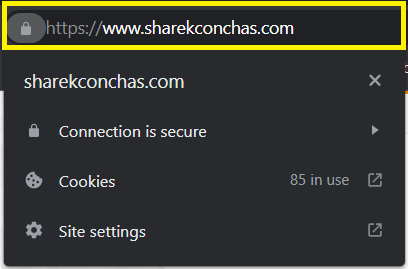
SSL (Secure Sockets Layer) is protocols for establishing authenticated and encrypted links between networked computers
Update the WordPress website regularly
It is very important for your website to stay up to date to prevent any vulnerabilities. WordPress regularly releases updates for performance improvement and new security patches which helps to protect your site from cyber attacks. Updating WordPress is the easiest and most basic security thing to do.
To update WordPress core, login to your WordPress admin page and navigate to WP Dashboard > Updates. See the image below.
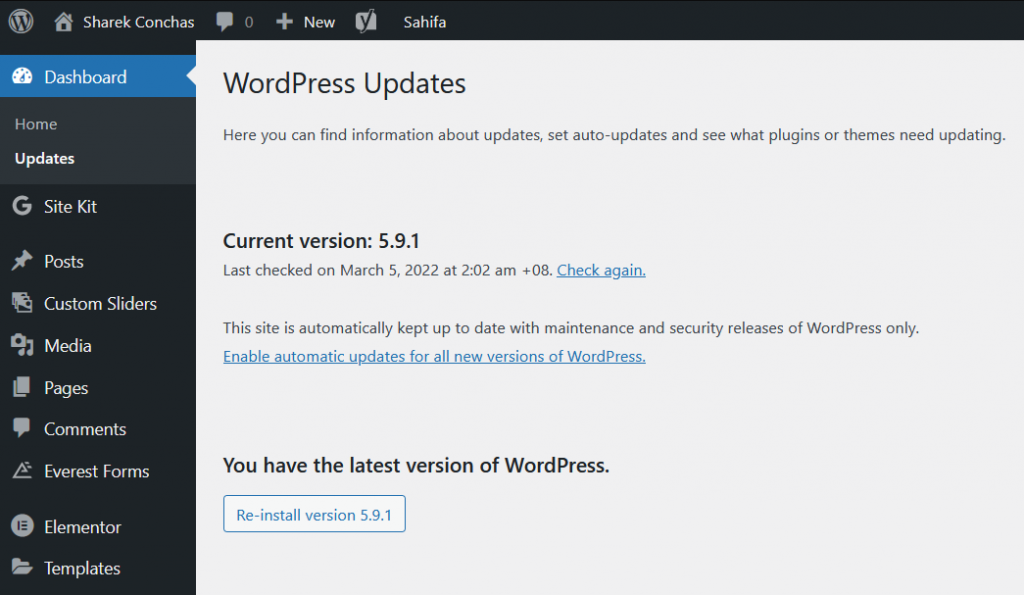
Click all necessary update releases for WordPress versions, themes, and plugins
Install a security plugin to limit access to the WordPress admin page
Another way to secure your WordPress is to limit the login attempts to the WordPress admin dashboard. Bots, sophisticated programs, and hackers may use a brute force attack to try to guess your admin password numerous times. If you limit the number of times they can attempt to log in, then you significantly reduce and prevent their chances of getting success.
There are a few security plugins to use in securing your WordPress, from an exceptionally good variety of free to premium plugins. For a long period of time, one plugin stood out and works pretty well in protecting login attempts and adding an additional layer of authentication

This is a free plugin that you can actively use to add security to your website
Hide the admin page as much as possible using a plugin
Another way to optimize the security of your WordPress website is to hide the administrator login page and create secret admin access. This prevents hackers from attacking the admin login using password-guessing tools. A few plugins are available to use but it is all subject to vulnerability, so be careful in choosing one.
Secure all subscription forms, contact forms, and newsletter forms with a captcha to prevent spam-bots
Subscription forms, contact forms, and other form submissions active on the website are simple ways for your website visitors to contact or reach you. With a form, you can gather information, identify leads and potential customers, or by just simply connect to your audience. It can also optimize user experience in a multitude of ways. Securing the forms at all times provides much more security to your website and to the audience.
That’s it, add additional layers of security to your website now!
- How To Secure Your Digital Accounts - March 10, 2023
- Top 10 To Do List To Make Your Life Easy - February 24, 2023
- WordPress Security: How to protect your Website. - January 5, 2023