How To Get Discounted Filmora9 Video Editor
- How To Secure Your Digital Accounts - March 10, 2023
- Top 10 To Do List To Make Your Life Easy - February 24, 2023
- WordPress Security: How to protect your Website. - January 5, 2023

I would like to share a few tricks on how to purchase Filmora 9 video editing software for a less and huge discounted price.
There is nothing wrong if you purchase the software right away if money is not an issue for you however if you are in a tight budget but would like to get a premium video editor that provide professional outputs then I would recommend buying Filmora9.
Now, lets get to know the licenses Filmora maker provides. The software has 3 offerings.
For your reference, please visit Filmora
Annual Plan $39.99/Year | Lifetime Plan $69.99 One Time Fee | Annual Bundle Plan $99.97/Year

From the Plans above, you can directly click Buy Now to purchase the software right away however if you would like to get a discount before finalizing the cart, I would recommend to look for external website that offers discount or coupon for WonderShare products
If you do not know where to go, please follow the simple steps below in getting a discount code.
Using Google, search for discount code or coupon, I was routed to a website that offered 20% off. Other website may offer more but always check if code is valid still.
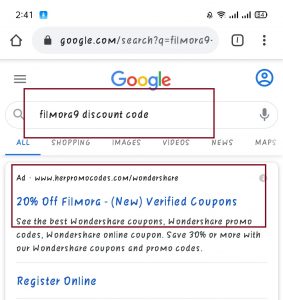
On the website, it has bunch of coupons for other products and since I was looking for Filmora coupon, I only selected the Get Code for Filmora.
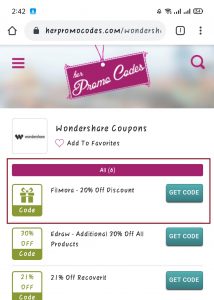
Just simply copy and paste the code and then go over to the offical website of Filmora. Apply the coupon / code before you finalize or submit the order.
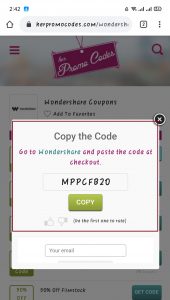
Alright, that was it. I managed to get $14 off from the actual fee of $69.99 and luckily saved few bucks.
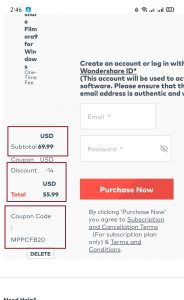

Android 10 – Color OS 7 Finally, the long wait is over. The Android 10 Based ColorOS 7 has finally rolled out the stable update to its OPPO devices and was luckily to get a glimpse of the version. The update comes with borderless visuals and brings a lighter feel and overall smoother experience. The…
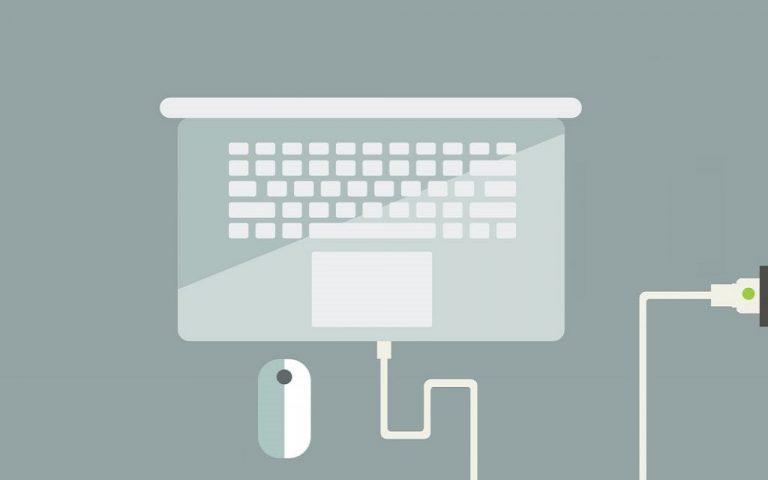
Getting tired of PC Performance and no budget for upgrade? Try this out. Most of the modern application demands medium to high PC performance and it is a must to cope up with it. Either for personal, office or online, it is an edge to have a good PC that performs well. The problem is…

Beginners Guide: Website Blog Basics Do you have plans to start a blog? If the answer is yes, you are in the right spot. Today, I will be giving you handful tips and the easiest way on how to start a blog. If you have been wondering how to start, what things to prepare and…

WordPress Migration Made Easy WordPress migration is uncomplicated and easy process.It does not require developer skills or hiring someone professional.It is more fun to process migration by yourself, in such a way a learning process is instilled. A few different reasons in which you might need to migrate WordPress: Create staging WordPress site. Move Hosts…

Ready To Earn? Have you heard of Adsense? Beginner Tips: At first, I have been always skeptical about the idea of earning money through a website or a blog. It’s either the lack of knowledge to start a blog or the of idea of what content to publish to. I have read few articles and…

When so many people were left in the cold after employers had to let them go during 2019 and 2020, it almost became a wake-up call that putting your career in someone else’s hands created instability and insecurity. Now, with the pandemic in the rearview mirror, it may be time to give those entrepreneurial dreams…